When you're running lean, automation isn't a luxury—it's a survival strategy. Every minute saved through smart automation can be reinvested into deep work, client relationships, or strategic growth. But with a flood of AI tools and productivity platforms available, it’s easy to get overwhelmed. This guide breaks down the first five areas to automate—selected for their high impact, low friction, and clear ROI.
As a business strategist and automation advisor working with founders and creative entrepreneurs, I’ve helped dozens of small teams save hundreds of hours by automating the right tasks first. This isn’t theory—it’s what works. And whether you’re just starting or scaling, these foundational automations can stabilize your business while freeing you to lead with clarity and creativity.
Think of automation as a form of strategic delegation. You're not handing tasks to another person—you’re building invisible infrastructure that supports you around the clock. It’s especially powerful for solo operators who wear every hat, or for small teams trying to punch above their weight without burning out.
1. Email Triage and Scheduling
Why It Matters: Your inbox is a bottleneck. Responding manually to every email, sorting through newsletters, and scheduling meetings burns time that could be used for revenue-generating work.
Automate With:
-
AI-powered email assistants (Superhuman, Flowrite)
-
Gmail + Zapier workflows for auto-labeling and triage
-
Calendar tools like Calendly, Motion, or SavvyCal to eliminate back-and-forth
Best Practices:
-
Create templates for common replies using canned responses or AI-generated text.
-
Set auto-rules to file, archive, or flag incoming mail based on keywords or sender.
-
Embed your scheduling link in email signatures to reduce admin time.
Expert Tip: Bundle triage time into fixed blocks, and let automation keep the noise out the rest of the day.
2. Client Onboarding
Why It Matters: First impressions count. A seamless onboarding process boosts client confidence and reduces the manual work you do every time you land a new contract.
Automate With:
-
Form builders like Typeform, Tally, or Jotform to collect intake info
-
Project management templates (Notion, Trello, ClickUp) preloaded for new clients
-
Automated email sequences using ConvertKit, Flodesk, or MailerLite
Best Practices:
-
Use one master onboarding link to guide clients through paperwork, expectations, timelines, and next steps.
-
Trigger internal tasks or checklists when a new client completes the form.
Expert Tip: Set up logic-based branching so that high-ticket clients get customized onboarding while your core workflow stays consistent.
3. Lead Capture and Follow-Up
Why It Matters: Leads are lost every day because the follow-up lagged. In a crowded digital market, speed and relevance win deals.
Automate With:
-
Embedded forms connected to your CRM (Honeybook, Dubsado, HubSpot)
-
Email autoresponders triggered by form submissions
-
AI-powered chatbots for instant website interaction (ManyChat, Intercom)
Best Practices:
-
Deliver immediate value upon sign-up (checklist, guide, intro video)
-
Follow up 24–48 hours later with a personal-feeling touchpoint
Expert Tip: Use conditional follow-ups—one path for warm leads, another for lurkers—to avoid robotic sequences.
4. Social Content Scheduling
Why It Matters: Consistency builds trust and authority, but manual posting is a time trap.
Automate With:
-
Scheduling platforms (Publer, Buffer, Metricool, Later)
-
Canva + ChatGPT combos to batch graphics and captions
-
AI content repurposing tools (Taplio, ContentStudio, Hypefury)
Best Practices:
-
Create a weekly content rhythm (e.g., tip Tuesday, testimonial Thursday)
-
Schedule across platforms from one dashboard
Expert Tip: Store swipeable caption frameworks to accelerate content creation.
5. Recurring Admin Tasks
Why It Matters: Admin friction eats momentum. If you’re doing it more than once a month, it probably needs automation.
Automate With:
-
Zapier or Make to move data between platforms
-
Google Sheets scripts or Airtable automations
-
Finance tools like Wave, QuickBooks, or FreshBooks for invoicing
Best Practices:
-
Create templates for recurring reports
-
Auto-generate and send invoices on a set date each month
Expert Tip: Set a monthly "systems check" to review automations and optimize what’s not working.
Final Thought: Start Small, Scale Strategically
The goal of automation isn't to erase your role—it’s to elevate it. Start with tasks that drain your energy or require repetitive action. Once you’ve freed up time, reinvest it into client care, creative projects, or strategic planning.
You don’t need to automate everything at once. Start with what breaks your flow the most. Build as you go. And remember, the best automation is the one that runs quietly in the background while you do the work only you can do.
Still unsure where to begin? Track your time for one week and look for repeatable actions. Chances are, you’ll spot opportunities to reclaim hours every single day.
And keep in mind: automation isn’t a one-time fix—it’s an evolving system. As your business grows, your tools and processes will need to grow with you. That’s not a burden; it’s a sign you’re scaling smart.
Want prebuilt prompts and automation templates? Grab the AI Business Prompt Pack on Ko-Fi

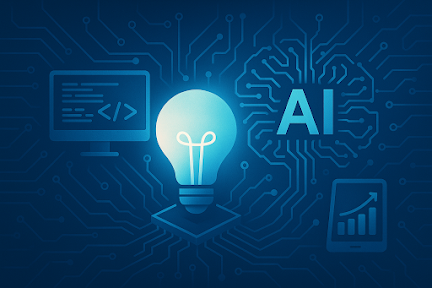
Comments
Post a Comment